There are possibly hundreds, if not thousands of applications related to calorie tracking, fitness, diet, exercise, and eating healthy. I’ve tried several different applications for tracking weight and calorie intake, and they all work pretty much the same. I have found a favorite that I’ve stuck with for quite a while now, and it’s called “Lose It”. You can get it for iPhone, Android, or use their web site at www.loseit.com. It’s free, and it’s brilliant.
The Idea Behind Lose It
The ideology of Lose It is to lose weight by creating a small calorie deficit. You can choose to lose a maximum of up to two pounds per week. You start off by putting in your goal, how many pounds you want to lose, and your current stats, height, weight, age, etc. The program can then tell you pretty much to the day, when you’ll hit that goal, IF you’re honest, and adhere to the amount of calories it tells you to eat per day. I was worried that it would tell me something unrealistic like 1200 calories, and I’d be constantly starving, I was shocked for it to tell me to stick close to 1900. For the first few weeks, I would lose 2-4 lbs. per week. When it slowed down to a pound or so a week, I made an adjustment to take 300 more calories out of my ‘daily caloric budget’.
I can say, the program works. If you are TOTALLY honest, and track every calorie you take in, you’ll quickly develop an appreciation for how many calories are in the food you eat.
Daily Usage
I use the program at every meal, every snack, and every time I exercise. It allows you to enter your food intake in a number of different easy to use methods. There are several sections of the application that are very useful.
My Day
This shows you a breakdown of your day/week so far. The red line indicates your calorie maximum, and the bar fills green until you hit that line. You’re really looking to make good food choices, and keep your calories under that line. It will break down food consumption and exercise calories (food – exercise) to show you your Net for the day. I like the box that says “I can eat XXX more calories today.”
Log
The log is the area of the application that you’ll probably end up using the most. You can see a view of all the food items that you’ve had today, as well as the exercise items that you’ve completed as well. It also shows a calorie breakdown for each item, as well as meal group, Breakfast, Lunch, Dinner, and snacks with an aggregate calorie count.
Adding Food
There are several easy ways to log/add your food to the application.
- Search Food – Just like it implies, type in “Apple” and you’ll get fruit and any of the foods that have apple in them. I have yet to not find whatever food I’m looking for.
- Scan Bar Code – Eating a granola bar or a yogurt? Choose this option to use the camera on your smart phone to scan the barcode of whatever you’re eating. The calorie and nutrition information is then displayed and you can choose the amount or portion size, and if you want to log it or not. I use this method for logging food a ton. It’s quick, accurate, and simple!
- My Foods – As you use the application, it will build a list of foods that it knows you log. So you can find things quickly here too.
- Previous Meals – If you had spaghetti last night, and took leftovers to work the next day, you can just find your dinner you logged from last night and add it that way, I use this feature a lot too.
- Recipes – Did you make a casserole, or something that’s just not in the Lose It food searches? You can put all of the ingredients in and create a recipe, Lose It will calculate the calorie count based on the contents of the recipe.
- Brand Name Foods – Eating something without a barcode? Share something with a friend? Eating out at a restaurant? You can look up name brand, and some major restaurant foods here.
 Food search screen. |
Adding Exercise
Adding exercise is simple as well, instead of choosing a meal type, just pick exercise.
- Exercise – Choose to browse all exercises, or pick one of the one you’ve logged before.
- Exercise Choices – Pick the exercise you did.
- Add Exercise – Choose the intensity, speed, or type and the amount of time. Lose It calculates your calories burned based on your age/height/weight. This is when it’s good to have a heart rate monitor, so you can compare your actual calories burned to what Lose It says. I find that it’s very close to my monitor, I usually pick whichever is lower.
Motivate
The motivate section of the application is pretty big, I’ll cover more of it when I write a post about the Lose It web site. You can use this section to add friends that are using lose it, see their progress (but never weight – Lose It is very good about not divulging this), and participate in online communities and challenges that are created and moderated by the Lose It community.
Goals
You have to be able to see progress, so the goals section of the application shows you a graphical chart (very basic) of your goal, what your plan is to lose each week, and your daily calorie budget. You also have options to modify or make tweaks to your plan from here.
There are a bunch of great settings that you can turn on/off within the application, you can share your weight loss/gain and exercise events on Facebook or Twitter, set a passcode lock on this application so prying eyes can’t see what you’re doing, and even set reminders to log your meals if you forget. There’s many other options, but these seem to be the ones that people most use.
I religiously use the application to track my calories and exercise. Adding exercise items, will even tell you how many calories you’ve burned. I’ve compared their calories burned with my heart rate monitor, and they’ve almost exactly the same, so I trust the calculations, keep in mind a lot of this isn’t meant to be an exact science, but really more of a gauge to go by. If I’m off by 50-100 calories at the end of the day, it’s not that big of a deal. What’s more important is creating awareness of what I’m taking in, and what I’m burning each day through exercise. Creating a calorie deficit is the only way I’ve found to lose weight.
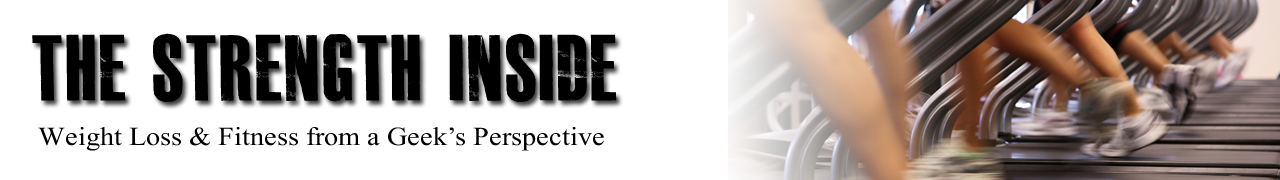









Pingback: Dining Out – It’s Inevitable | The Strength Inside
Pingback: Portion Control – A Good Scale Helps | The Strength Inside
Pingback: If You’re Going to Buy One Thing, Make it a Heart Rate Monitor | The Strength Inside
Pingback: Ask Your Restaurant What Portion Size They’re Serving You | The Strength Inside
Pingback: Creating a Calorie Deficit – Planning, Measurement, and Success | The Strength Inside
Pingback: Withings Wi-Fi Body Scale | The Strength Inside
Pingback: Tech Review – FitBit “One” – Calorie, Step, and Sleep Tracker | The Strength Inside